Ren'Py Description Menus (Beginner Friendly!)
Ren'Py Description Menus
I've always wished character profiles were built into Ren'py, so have a quick plugin to add it in!
There are 4 premade layouts with each containing 8 character pages. All you need to do on your end is fill in what the default variables say for it to show up on your menu! Take a peek into the sample game if you need an example of how to change the variables mid-game as well.

To add this into your project you need to:
- Take the .rpy script out of the folder and throw it into your 'game' folder.
- Place the images into your 'gui' folder!
- Add the line "show screen onscreenmenubutton" in your script.rpy after the start label.
- Open the script and fill your character's information to the default variables!
Features
- Everything is a variable so you can change it during the story.
- Buttons and backgrounds are images (Assets included)
- Tons of script comments to help you along the way!
If you have questions, requests, or errors, please comment them! Thank you!
| Updated | 21 days ago |
| Status | Released |
| Category | Assets |
| Release date | 45 days ago |
| Rating | Rated 5.0 out of 5 stars (1 total ratings) |
| Author | Rev |
| Made with | Ren'Py |
| Tags | Asset Pack, Ren'Py, Royalty Free |
| Code license | MIT License |
| Asset license | Creative Commons Zero v1.0 Universal |
Download
Download NowName your own price
Click download now to get access to the following files:
PACK A 1.4 MB
PACK B 1.6 MB
PACK C 1.4 MB
PACK D 1.4 MB
Sample Game Files 8.4 MB
Aldriix's Menu Code Edit 29 kB
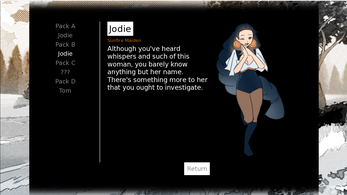
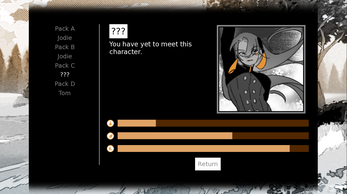

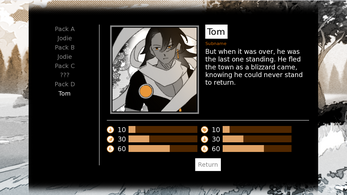
Comments
Log in with itch.io to leave a comment.
oooo i love this!!! a couple questions, though (I'm using Pack B for context):
In example, each character profile has a line that says #layout starts and #layout ends, between these you can paste this code:
vbox:
spacing 10
frame:
background gui.selected_color
padding (10, 10)
label "{color=#000}{size=50}[character1]{/size}"
label "{color=[gui.accent_color]}{size=25}[character1title]{/color}"
frame:
ysize scrollframeheight
has viewport:
draggable True
mousewheel True
label "{color=#fff}[character1description]"
vbox:
frame:
background gui.selected_color
padding (10, 10)
textbutton "Return" action Return() xalign 0.5 #You can uncenter the return button by removing "xalign 0.5"
xalign 0.5
And that should get you where you're trying to go! I made a new layout code and posted it on the download page for you if you want to pop that in and give it a try, it'll save you the effort of renaming all the stuff and whatnot!
Let me know if you come across any errors or if something doesn't make enough sense, good luck!
OH WAIT THATS AWESOME i cant try it out now but i will do so first thing tomorrow !! thank you so much :D
this is like exactly what i needed :0 one last question- is there any way the name section can scroll if you need more characters?
I'll show some pictures of my code so you can see what to change! You must make this change for every separate character screen, so you'll likely need to copy+paste it in each!
frame:
ysize scrollframeheight
has viewport:
draggable True
mousewheel True
vbox:
textbutton "[character1]" action ShowMenu("character1") xalign 0.5
textbutton "[character2]" action ShowMenu("character2") xalign 0.5
textbutton "[character3]" action ShowMenu("character3") xalign 0.5
textbutton "[character4]" action ShowMenu("character4") xalign 0.5
textbutton "[character5]" action ShowMenu("character5") xalign 0.5
textbutton "[character6]" action ShowMenu("character6") xalign 0.5
textbutton "[character7]" action ShowMenu("character7") xalign 0.5
textbutton "[character8]" action ShowMenu("character8") xalign 0.5
Also the frame's border bothers me, so you can add this line of code to remove it if you'd like.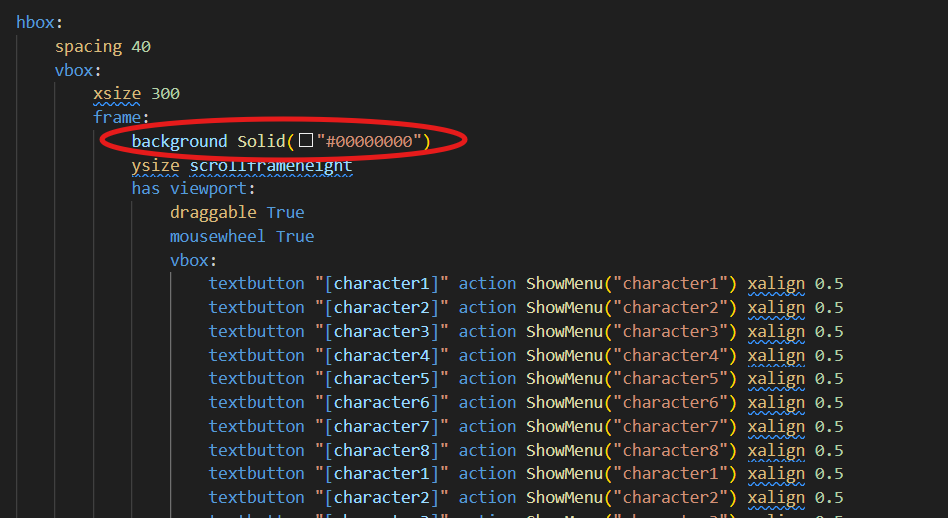
Good luck!!!!!
ur like so sick and awesome for this holy shit ty.... im normally so good at coding i swear but the scrolling vexed me lmao
Anytime! :D
THANKS!
Looks cool >:)
Oh this is so cool! Will def have to try this out at some point!